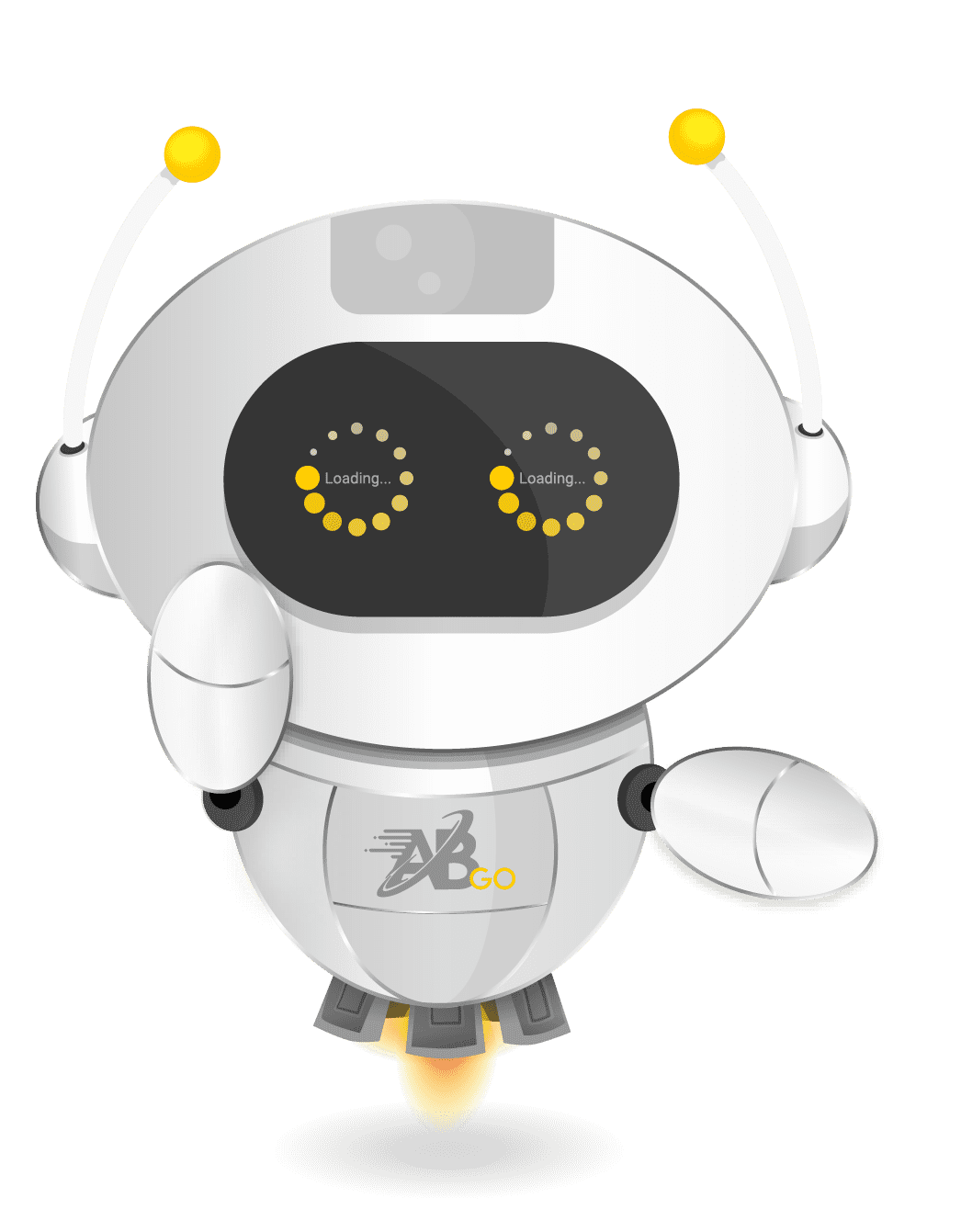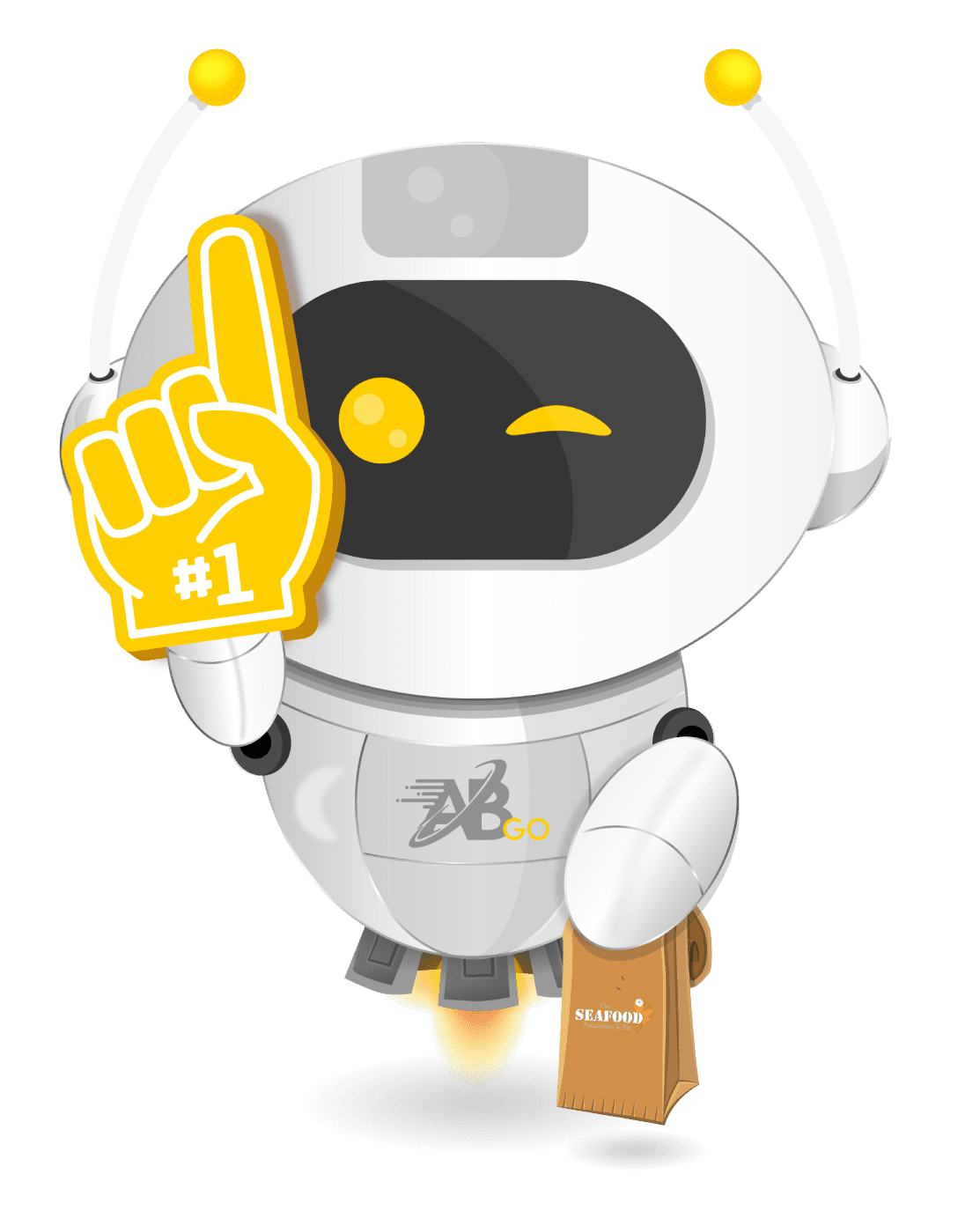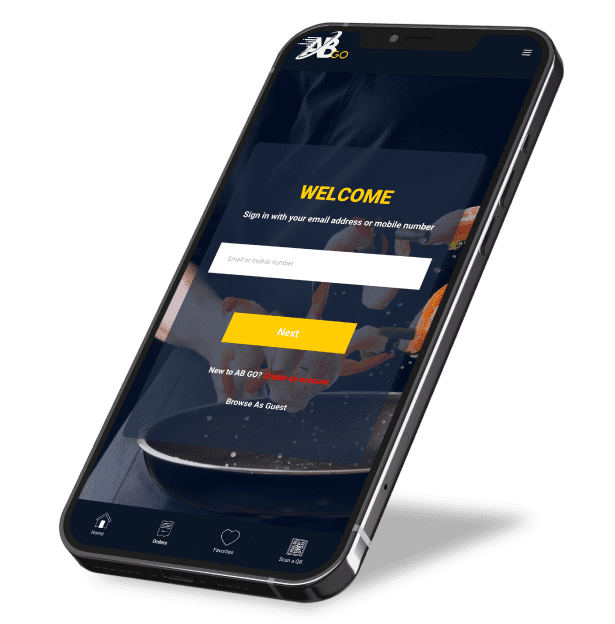AB GO eats is our food pickup, curbside, and delivery platform that makes getting great food from your favorite local restaurants easy.
The AB GO eats app connects you with a broad range of local restaurants and food, so you can order from the full menus of your local favorites whenever you want.
The AB Go eats app connects you with a broad range of local eateries so that you can have your favorite food pickup, curbside order, and delivery to your doorstep at the tap of a button
Order AB Go eats two ways:
- -On the app: Download the AB Go eats app to get started
- -In your web browser: Visit abgoeats.com to get started
Sign in (or create an account) and set your delivery address
- Choose the restaurant you want to order from
- Select your items and tap "Add to Cart"
- To place your order, select "VIEW CART" or "Checkout"
- Review your order and tap "Place Order". NOTE: When using for business purposes, switch to your business profile before completing your order (see link below for steps).
- Track your order progress
NOTE: If using the app, ensure your volume is on to hear when your order arrives.
While tipping is never required, you can add a tip as an extra way to thank your delivery partner for their efforts. For feedback regarding items in your order, you can rate the order and restaurant.
We offer the option to tip your delivery partner directly through the AB GO eats app, or you can tip them in cash when they deliver the order. Either way, 100% of the tip goes to the delivery partner.
You can choose to tip before or after placing your order, and you're free to edit your tip amount for up to an hour after your delivery is complete.
Tap the receipt icon at the bottom of the screen to see a list of your past orders. Find the order you'd like to have again and tap REORDER. This will add the same list of items to your cart, so you can do a final review before placing your order again.
When demand is very high, some restaurants may not appear available in your area. This is either done by the restaurant or us to prevent order cancellations or longer delivery times.
This change is usually made for a short period. If you can't see a specific restaurant you're looking for, you can try again later, and it should be there.
Otherwise, you could try another restaurant that appears in your app.
- Download the AB GO eats app and enter your delivery address to check availability
- Browse and order alcohol from select merchants in your city
- Place your order and follow along as your order is prepared and delivered
You must be 21 or older, have a valid government-issued photo ID verifying your name and age, and not be intoxicated to receive alcohol.
Upon delivery, please be ready to show a valid government-issued photo ID, such as
- - US driver's license
- - Passport (US or international)
- - US state ID
- - US military ID
IDs such as library cards, school IDs, debit cards, or identification without a photo are not acceptable.
- US military ID
- - Is not present
- - Does not have a valid, government-issued photo ID
- - Is under 21
- - Appears intoxicated
What happens if I am ineligible to receive alcohol at the time of my delivery?
If you are intoxicated, under the legal drinking age, do not have a valid, government-issued photo ID, or are otherwise not present or unable to receive alcohol at the time of delivery, your delivery person will return the alcohol to the merchant on your behalf. At this time, you will be refunded for your order, but you will be charged a $15 restocking fee to cover the return of the alcohol by the delivery person to the merchant.
You are responsible for observing local laws around where you can consume or possess alcohol.
You can cancel an order in the AB GO eats app.
HOW TO CANCEL YOUR ORDER:
- On the uper side menu bar, tap the "ORDER BUTTON"
- In the order screen, tap "HELP"
- A pop-up appears to confirm your action
- Describe reasons for Cancellation
- Then tap "SEND"
NOTE: If you cancel your order AFTER the restaurant starts preparing it, you might not be eligible for a refund.
You can cancel an order in the AB GO eats app.
HOW TO CANCEL YOUR ORDER:
- On the uper side menu bar, tap the "ORDER BUTTON"
- In the order screen, tap "HELP"
- A pop-up appears to confirm your action
- Describe reasons for Cancellation
- Then tap "SEND"
NOTE: If you cancel your order AFTER the restaurant starts preparing it, you might not be eligible for a refund.
We're sorry the food you received didn't meet your expectations. You'll have the opportunity to rate each item in your order so you can give specific feedback about each dish. Your ratings are essential for AB GO Eats to ensure that we partner with only the highest quality restaurants.
If you believe the food you received was unacceptable, please share a few details about what was wrong so our team can help.
Please make sure to contact us within 48 hours to provide the best possible support experience. After this timeframe, we may not be able to offer a refund or other resolution.
Our goal is to fulfill every order. If you never received your order but were charged for it, chat with us to make it right and get you back to order.
If you'd like to write in, let us know here. We'll review what happened and make any necessary adjustments.
Your order may be canceled by either the merchant or the delivery person. If this happens, you can try ordering from the same merchant again or another merchant.
A merchant may cancel an order because they:
- - Ran out of an item
- - Can't accommodate an allergy or other special request
- - Are experiencing a large volume of orders
If a merchant runs out of an item or can't accommodate your allergy or other special requests, you may receive a notification giving you 10 minutes to update your order before it's automatically canceled.
You will not be charged if the merchant cancels your order.
It's possible that a delivery person may cancel the delivery if they're unable to find or reach you. When arriving at your delivery address, they're prompted to contact you so, keep your phone nearby when you're expecting a delivery.
If a delivery person made a reasonable effort to contact you after arriving at your delivery address, you may not be eligible for a refund.
If you received a price adjustment notification, this means your original order total has been changed.
If your order is still in progress, you can view the details and reasons for adjustments on order tracking page in the app.
If your order was delivered, you could view the price adjustment details on your order receipt.
Your order total increased because you made a special request. For example, if you requested "extra onions" on an item, the merchant may charge you extra to accommodate your request.
Tap the link below to reset your password. You'll receive an email with a unique link you can use to create a new password. Be careful not to share your password with others - AB GO EATS support will never ask you for your password.
If you're unable to reset your password or access your account, please sign in to
abgoeats.
Go to Account and Click > Change your account information > Change Password.
You can update your name, email, phone number, and profile picture in your AB Go eats app:
CONFIRMING ACCOUNT CHANGES
We use verification codes to help ensure you're the one making changes to your account. Here's what to expect based on the details you change:
-Phone number: you'll receive a verification code via text message. Enter the code in your app to confirm the change.
-Email (iOS only): we'll email you a verification code to your new address. Enter the code in your app to confirm the change. We'll also send a notification email to your old email address. If you don't receive an email, check your spam or junk folders and the spelling of your email address before requesting another code. If you're still not receiving the verification code, tap "I'm having trouble".
-Password: you'll be prompted to enter your current password in the app. Passwords must be at least 5 characters long.
We may occasionally ask you to scan a debit or credit card for security purposes. We may also request permission to access your phone's camera to help us update your account info and verify your identity.
If you can't sign into your account because you forgot your password, click the link below to reset your password.
abgoeats.
You can save up to 2 addresses on your account so you can quickly select where you'd like your food delivered.
UNSUBSCRIBE
To manage your preferences for email, text, or push notification communications from AB GO, visit the marketing consent page linked below for instructions.
https://dessertpos.com/Privacy-Statemeant
Please note that you cannot unsubscribe from transactional messages, including food receipts and support responses. These kinds of communications are essential for your experience.
When an order is completed, a receipt is sent to the email address on your AB GO eats account. If you aren't receiving receipts, check your email address spam or junk folder associated with your account.
To review past receipts, you can also do the following:
1. Tap the profile icon
2. Select "ORDERS" from the menu
3. Scroll down to review past orders
4. Tap the "ORDER"
5. and will be available to see RECEIPT
View your order receipts and order history directly in the AB GO eats app.
1. Tap the Orders icon in the menu bar at the bottom of the app
2. Find the order under "Orders"
3. Tap "and will be available to View receipt"
NOTE:
If you'd like to reorder from this restaurant, tap "Reorder".
If you're receiving an error message stating that your phone or email is already in use, you may have already registered for an AB GO account.
If you are able to log into your account and need to update your information,follow the steps listed on the following link.
If you've never signed up for AB Go eats, we can help. We'll need a screenshot of the phone number you're requesting to use from your phone's device settings, along with your name and email address. This information is asked to ensure the security of your account.
When you share your data with the restaurant, you allow them to see your name, email, and order history from that specific restaurant.
Restaurants can reach out to you only after you've opted in to receive these types of communications. You can choose to opt out of any restaurant communications at any point in time.
Restaurants may use this information to send you personalized marketing communications. These marketing communications can include emails about promotions, special offers, or information about their loyalty/reward programs.
To stop receiving emails, reach out to the restaurant and use the unsubscribe link included in their emails.
1. In the order menu screen, swipe down to the bottom of the screen
2. Tap "Stop sharing"
When you opt out of sharing data with restaurants, the restaurant will no longer be able to see your order history. If you want to stop receiving restaurant email communications, see the steps above.
If you suspect that someone used your AB GO Eats account or you see suspicious activity, your account may be compromised.
Suspicious activity can include:
-Order requests you didn't make
-Completed orders you didn't request
-Phone calls or text messages from delivery people about orders you didn't request
-Receipts for orders you don't recognize on your account
-Account changes you didn't make
-Changes to your payment profile you didn't make
-Password or email address updated without your knowledge
If you're able to sign in to your account, we recommend resetting your password.
If you have trouble logging in because you forgot your password, see the link below to reset your password:
https://abgoeats.com/Profile/EditPasssUser
Please note:
If you changed the email or password on our partner account, it might automatically change your eater account too.
If you have trouble logging in because you forgot your email address, fill out the form below. Please provide some additional information so we can confirm your identity. This helps us keep your account secure.